Mercurial Workflows: Translation Branches
Posted on June 11th, 2010.
This entry is the third in my series describing various Mercurial workflows. The first describes the simplest one: branching only when necessary, and the second describes the classic "default and stable" workflow.
I've been experimenting with another workflow lately and it's proven itself to be pretty useful, so I wanted to write about it.
A Real Example
I created the hgtip.com site a while back as a resource for all those tiny little tips that make working with Mercurial easier. People seemed to like it and eventually there was some interest in translating the site to other languages.
The site itself is a collection of flat files that are run through Hyde to generate a set of static HTML pages. The content of the site is held in a subrepo which people can clone to contribute without worrying about the site's structure.
When coming up with a strategy for managing translations I had the following requirements:
- Translations need to be version controlled. Version control is extremely helpful, so we need to use it.
- Contributing translations should be (almost) as easy as contributing to the main site. I didn't want it to be much more work than a simple clone, commit, push.
- I make typos when creating tips, and sometimes people comment with ideas I hadn't thought of, which I then add to the tips. When the main (English) version of a tip is updated it needs to be easy for translators to see exactly what changed so they can update their translations.
After thinking about the problem for a while I settled on using Mercurial's named branches to manage translations.
Branch Structure
For the content of hgtip I (currently) have three branches: default, ja,
and de.
default contains the English version of the tips, while ja and de contain
the Japanese and German translations.
As other people translate the existing tips they commit to the appropriate branch. When I publish the site to the server I can easily update to each branch to render the content, one at a time.
When I add new tips I commit them to the default branch and merge default
into all the translation branches. This adds the new file to the translation
branches so it gets rendered (in English) on the other versions of the site.
When a translator is ready to translate any new tips, they can run hg log -b
THEIRBRANCH to see what's been merged into the branch and find the tips they
need to translate.
Here's a diagram to help explain what's going on. As new tips are added they get merged into the translation branches. When a translator has time to translate a tip, they commit to their branch.
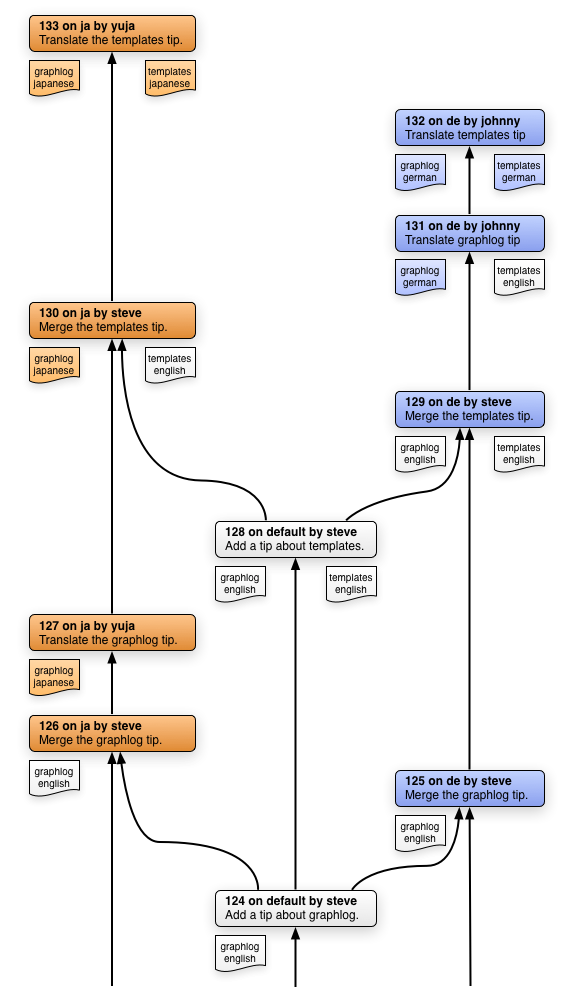
Linebreaks
There's one small issue that arises with a workflow like this, and it happens when I fix a typo (or add an update) in an existing tip.
If I fix a typo in beginner/sometip.html, it will cause a merge conflict when
someone tries to merge it into a translation branch. This is generally a good
thing because it shows the translator where the change was. They can then fix
the conflict by changing the translation, commit, and everything works.
The tricky part is that Mercurial will only show line-by-line diffs. If each paragraph of a tip is a single line, Mercurial will only tell you the paragraph that changed. For large paragraphs this is annoying because you need to figure out by hand exactly which word was modified.
To avoid this I always make sure that lines are hard-wrapped with linebreaks.
You can do this easily by pressing Ctrl-Q in TextMate or using gqip in vim.
I'm sure Emacs has an equivalent as well.
This doesn't affect the output because hgtip uses Markdown and Markdown ignores single linebreaks. If you're using another markup language this might be a bigger problem for you than it is for me.
A Work in Progress
This is the first time I've ever used this branching structure and I haven't hear about other people using it. I'm sure there are some tricks that might make things smoother, so if you have any advice I'd love to hear it!